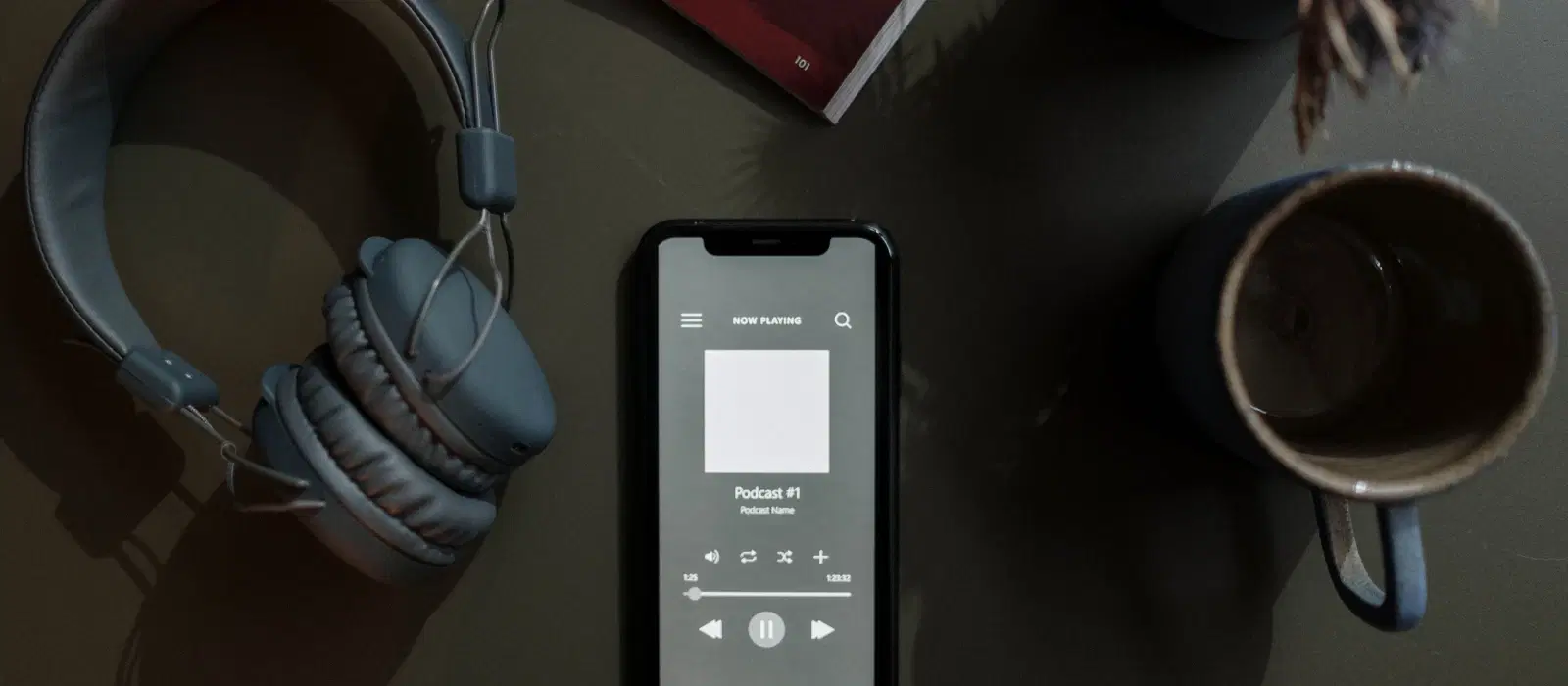
Consumer Electronics
•08 min read

Imagine this scenario: you're on a long commute or enjoying a sunny day at the park and you want to share your favourite music with a friend. It may sound like a modern-day dilemma when you ask yourself, can we connect two bluetooth headphones to one phone? Fortunately, with today’s advanced technology and Tata Neu’s commitment to simplifying our digital lives, connecting multiple Bluetooth headphones is now easier than ever. In this guide, we’ll walk you through everything you need to know about Bluetooth audio sharing, highlight a few brilliant methods, and offer expert tips to enhance your audio experience.
Bluetooth audio sharing, also known as dual Bluetooth audio, is a technology that allows you to stream audio concurrently to two sets of Bluetooth headphones or speakers from a single device. Initially implemented to improve user convenience, this feature has evolved to become an essential part of our modern tech toolkit. Whether you are working out with a friend or enjoying a silent conversation without disturbing anyone, the capability to pair multiple Bluetooth headphones provides a seamless audio experience.
There are several advantages to connecting two headphones to one device. First, sharing audio with friends or family becomes effortless—imagine watching a movie together or simply grooving to your favourite playlist during a workout session. Additionally, this feature enhances the learning experience by allowing group listening for online lectures or tutorials, ultimately making it easier to share audio content on the go. In a world where connectivity defines convenience, the ability to share audio Bluetooth stands out as a game-changer.
Many modern devices come with an integrated dual audio or audio sharing feature, which enables you to connect two Bluetooth devices simultaneously. With just a few taps, you can connect two headphones to one device without additional hardware.
Step 1: Go to your Bluetooth settings and look for options like 'Dual Audio' or 'Audio Sharing'.
Step 2: Make sure both Bluetooth headphones are in pairing mode.
Step 3: Select both devices, which should now appear connected in your settings.
This method is not only user-friendly but also ensures that you do not need to rely on third-party software or additional hardware like Bluetooth splitters.
If your device does not support a built-in dual audio feature, there are third-party applications that can help you pair multiple Bluetooth headphones. These apps are often available on popular app stores and can provide additional functionalities such as controlling media playback and adjusting individual volume levels for each headphone.
Keep in mind, however, that while these apps enhance functionality, they might come with limitations such as occasional latency issues or a quicker battery drain when compared to native support. Always weigh the pros and cons before deciding.
For those who prefer a hardware solution, Bluetooth splitters can be an excellent choice. These devices act as intermediaries, receiving the audio signal from your phone and splitting it to send it to two separate Bluetooth devices. While this method is ideal for those who do not have access to dual audio support or the right apps, it may sometimes require additional settings adjustments to ensure optimal performance.

Many Android smartphones now support a dual audio feature. Here’s how to set it up:
Step 1: Open the Settings app and navigate to the Bluetooth settings menu.
Step 2: Enable Bluetooth and pair both headphones to your device by putting them in pairing mode.
Step 3: Look for an option labeled 'Dual Audio' or something similar and toggle it on.
Step 4: Once activated, the audio should begin streaming simultaneously to both devices.
Common troubleshooting tips include ensuring that both headphones are fully charged and within close range (typically within 10 meters) of the phone. If issues persist, consider restarting your Bluetooth connections or checking for system updates that might improve dual audio performance.
Apple’s iOS devices offer an Audio Sharing feature tailored to share audio with two sets of compatible headphones. The process is straightforward:
Step 1: Open the Control Center by swiping down from the top-right corner of the screen.
Step 2: Tap on the audio card and then the Audio Sharing icon.
Step 3: Follow the on-screen instructions to pair your second set of headphones.
Step 4: Once paired, the audio will be shared seamlessly with both devices.
Troubleshooting on iOS involves ensuring that both sets of headphones are compatible with audio sharing, checking that both are sufficiently charged, and confirming that the iOS version supports this feature.
For devices that do not feature native dual audio support, third-party apps provide an alternative solution. Recommended apps offer a straightforward setup process:
Step 1: Download the app from your device’s app store.
Step 2: Launch the app and follow the in-app instructions to connect your Bluetooth headphones.
Step 3: Once you see both devices connected, you can start streaming your desired media.
For optimal performance, regularly check for app updates and ensure that your device’s operating system is current. While third-party apps offer flexibility, their efficiency may vary from device to device.
Bluetooth technology has come a long way since its inception in the 1990s. Today, it not only enables connections for audio sharing but also supports data transfers and device syncing that make our digital lives more connected. As technology continues to evolve, future trends point towards even more robust multi-device connectivity and improved battery efficiency.
(12)-db37d7e1-c90c-4a78-adaf-ddb64d1e3159.png&w=3840&q=75)
Maximise Battery Life: When using dual Bluetooth audio, both your phone and headphones can drain faster. To combat this, lower the media volume slightly, disable unused apps in the background, and opt for low-power modes if available.
Ensure Optimal Audio Quality: Keep your devices within the recommended proximity (generally 10 meters) and avoid obstacles that can interfere with the Bluetooth signal.
Maintain Device Settings: Regularly clean your Bluetooth settings by disconnecting unused devices, and update firmware when available to maintain consistent performance.
Not all phones offer native dual audio capabilities. Many modern smartphones do, but if your device lacks the feature, you can always resort to third-party apps or Bluetooth splitters.
Frequent disconnections can often be resolved by keeping the devices within a close range, ensuring that the headphones are fully charged, and checking for any firmware updates that could improve connectivity.
Yes, while dual audio is a fantastic feature, it can sometimes lead to slight latency differences between the two devices and might impact battery life. Additionally, the audio quality may vary depending on the capabilities of your device and headphones.
Most devices supporting dual audio are designed to handle only two audio outputs simultaneously. To connect more devices, you might need to explore advanced hardware solutions such as Bluetooth splitters, but these are not always optimal.
Using multiple Bluetooth connections generally leads to increased battery consumption both on the phone and the headphones. It’s a good idea to have a power source nearby or to use power-saving settings to mitigate this effect.
To sum up, with several options available—from using built-in dual audio features to third-party apps and Bluetooth splitters—connecting two Bluetooth headphones to one phone is entirely feasible. Whether you’re an Android or an iOS user, the process is simplified through step-by-step guides and troubleshooting tips that ensure you can share your audio seamlessly. These techniques let you enjoy music together, enhance your movie-watching experience, or simply share a podcast with a friend while on the move.
Tata Neu offers not only the latest in technology and gadgets but also exclusive benefits that include earning NeuCoins for every purchase. Explore Tata Neu for a range of smart devices, enjoy express delivery for orders placed before 6 PM, and benefit from expert after-sales support. With Tata Neu, shopping becomes an experience that is seamless, fulfilling and truly rewarding, whether you're shopping in-store or online.
Ready to experience the joy of shared audio? Don’t hesitate to start your journey by ensuring you have the right device settings, proper app installations if needed, and a pair of high-quality Bluetooth headphones. Embrace dual Bluetooth audio today and transform the way you share your favourite tunes on the go!