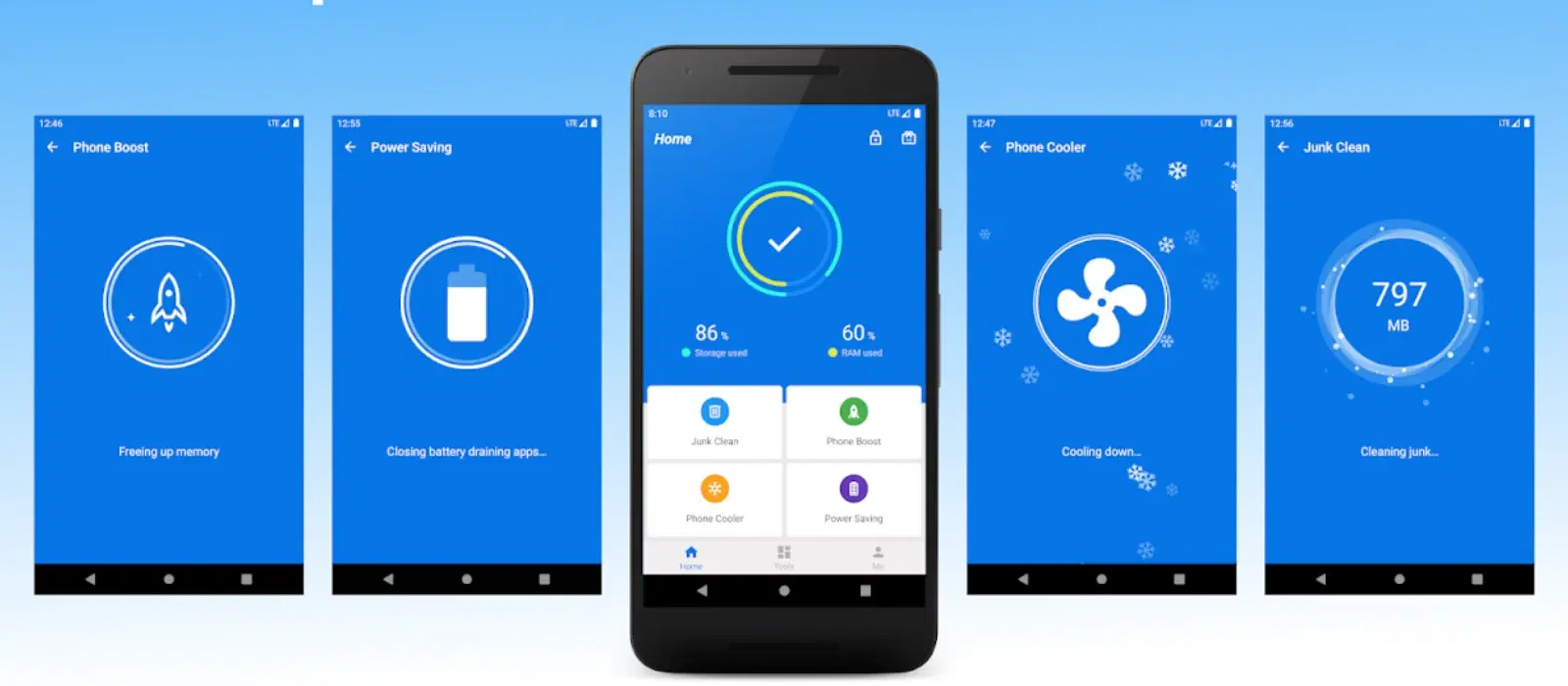
Consumer Electronics
•06 min read

We’ve all been there – trying to open an app or take a quick photo, only to be met with a sluggish phone that seems to take forever. It’s frustrating, especially when you rely on your phone for so many daily tasks. Cleaning your phone memory is crucial to keep it running smoothly and efficiently. In this guide, we’ll show you how to clean your phone memory and boost its performance.
Our phones have become an integral part of our lives, serving as our communication hub, entertainment source, and even our personal assistant. However, like any other device, they require regular maintenance to perform at their best. Understanding how to manage and clean your phone memory can not only enhance its speed but also prolong its lifespan. Let’s dive into the details.
Before diving into the steps, it’s essential to understand the difference between RAM and internal storage:
RAM (Random Access Memory): This is the temporary memory your phone uses to run apps and processes. More RAM means better multitasking and faster performance.
Internal Storage: This is where your phone stores apps, photos, videos, and other data. When this storage gets full, it can slow down your phone.
Cluttered memory, whether RAM or internal storage, can significantly impact your phone’s performance, making it slower and less responsive. For instance, if you have too many apps running in the background, it can consume a lot of RAM, leading to sluggish performance. Similarly, if your internal storage is almost full, it can affect the phone's ability to store new data and run efficiently.
Start by identifying and removing redundant files. Go through your downloads, old photos, and videos that you no longer need. This simple step can free up a significant amount of space. For instance, you can use apps like Google Photos to back up your photos to the cloud and delete them from your device.
Use built-in features or apps to clear junk files. These files accumulate over time and can take up valuable space. Regularly cleaning them will help maintain your phone’s performance. Apps like Ccleaner or your phone’s built-in cleaner can help automate this process.
Each app stores temporary data in the form of cache. Clearing the cache for individual apps can free up space and improve performance. Go to your phone’s settings, find the app, and select “Clear Cache.” This is particularly useful for apps that you use frequently, such as social media apps.
Clearing the system cache can also help. This process varies by phone model, but it usually involves restarting your phone in recovery mode and selecting “Wipe Cache Partition.” This can help resolve issues that are not related to individual apps but to the system as a whole.
(37)-22d23aad-2fc4-4c73-9e58-b76aa4bd7fab.png&w=3840&q=75)
Organize your photos, videos, and documents into folders. This makes it easier to find what you need and helps keep your storage tidy. You can also use file management apps to help with this process.
Using cloud services to store your files can free up space on your phone. This not only helps with storage management but also ensures your data is backed up and accessible from any device. Services like Google Drive, Dropbox, and iCloud are excellent options. Additionally, shopping with Tata Neu offers rewards and express delivery, making it easier to get the latest storage solutions quickly.
Keeping your phone’s operating system and apps updated is crucial. Updates often include performance improvements and bug fixes that can help your phone run smoothly. For example, software updates can optimize how your phone uses RAM and storage, leading to better overall performance.
Manage and limit background apps to free up RAM. Go to your phone’s settings and check which apps are running in the background. Close the ones you don’t need. This can be particularly useful for apps that you don’t use frequently but still consume resources.
External memory cards can be a great way to increase your phone’s storage capacity. They are especially useful for storing photos, videos, and other large files. This is a cost-effective way to expand your phone’s memory without having to upgrade to a new device.
Most phones have built-in optimization tools that can help manage storage. Use these tools regularly to keep your phone running efficiently. These tools can automatically delete temporary files, manage app data, and suggest ways to free up space.
%20(Presentation)%20(1600%20x%20600%20px)(212)-31957171-c38e-4bbf-8db8-9f243eea38de.png&w=3840&q=75)
Did You Know? Enabling developer options on your phone can help you monitor and control background processes more effectively. This feature is usually hidden but can be activated by going to your phone’s settings and tapping on the build number multiple times. Once activated, you can access additional settings that can help you optimize your phone’s performance.
It’s a good practice to clean your phone memory every few weeks to ensure optimal performance. Regular maintenance can prevent your phone from becoming sluggish over time.
There are several reputable apps available, but your phone’s built-in optimization tools are usually sufficient. Apps like Clean Master, CCleaner, and AVG Cleaner are popular choices.
Yes, clearing cache can reduce the load on your phone’s processor, potentially improving battery life. This is because a less burdened processor consumes less power.
Yes, deleting system cache is safe and can help improve your phone’s performance. It removes temporary files that may be causing issues.
Regularly delete unnecessary files, use cloud storage, and keep your apps and software updated. Additionally, consider using a memory card to store large files and free up internal storage.
If your phone is still slow after cleaning the memory, it might be time to consider a factory reset or consult a professional. Sometimes, underlying issues can affect performance, and a fresh start can help.
Cleaning your phone memory and boosting its performance doesn’t have to be complicated. By following these steps, you can ensure your phone runs smoothly and efficiently. For more expert advice and top-quality gadgets, explore Tata Neu. Shopping with Tata Neu offers rewards, express delivery, and exceptional after-sales support.
Regularly delete unnecessary files and clear app cache.
Keep your phone’s software updated to ensure optimal performance.
Utilize cloud storage and memory cards to manage phone storage efficiently.
Explore Tata Neu for expert advice and top-quality gadgets to enhance your tech experience.