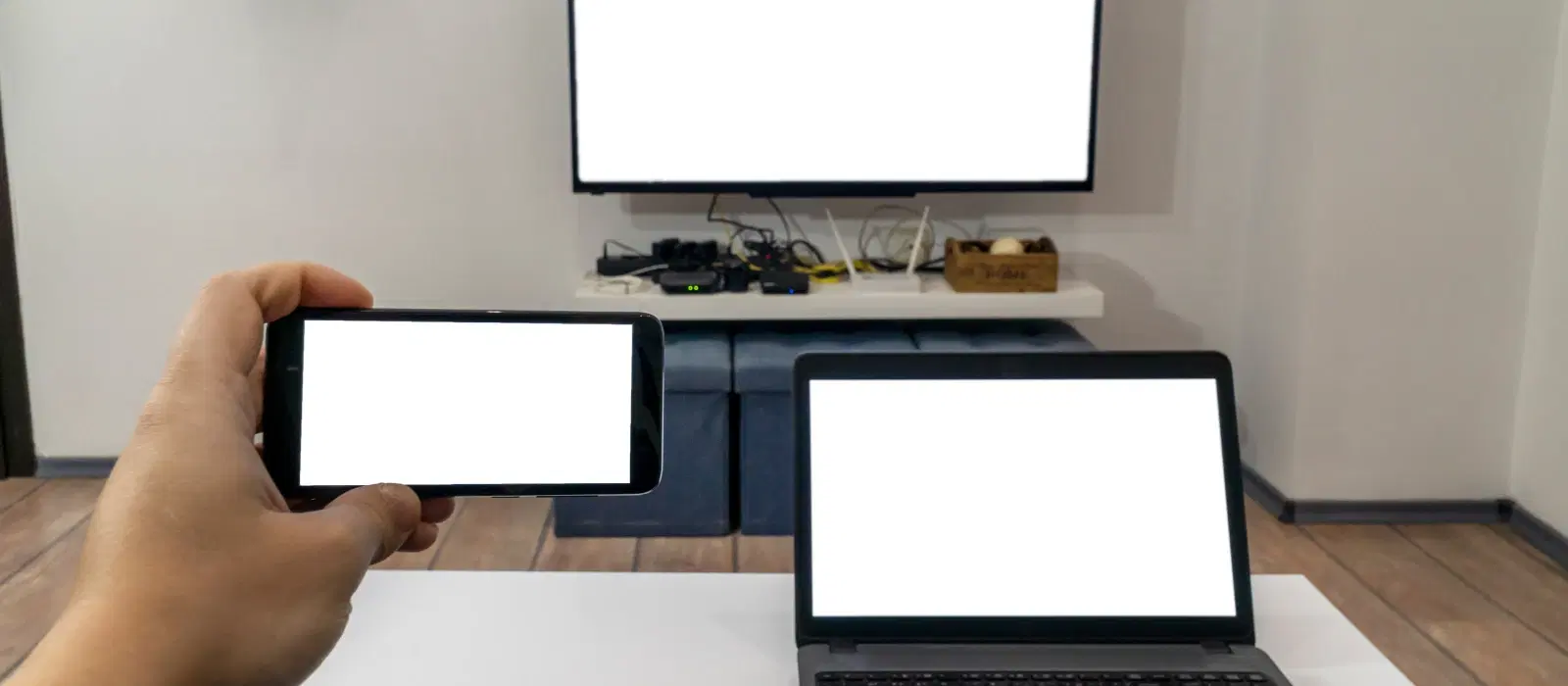
Consumer Electronics
•05 min read

Connecting your laptop to your TV using Chromecast can significantly enhance your viewing experience, allowing you to enjoy your favourite shows, movies, and even work presentations on a bigger screen. With Tata Neu and Croma, you can find a wide range of Chromecast devices and other tech products to make this process seamless. Additionally, Tata Neu offers exclusive benefits like cashback through NeuCoins, making your tech purchases even more rewarding.
Before you begin, ensure you have the following items:
Chromecast device
Compatible laptop
TV with HDMI port
Wi-Fi network
Croma offers an extensive selection of laptops and TVs to suit your needs, ensuring you have the best devices for a smooth casting experience. You can also take advantage of Tata Neu’s exclusive EMI plans and Tata Neu HDFC Bank credit card perks for a more convenient shopping experience.
Connect your Chromecast device to your TV's HDMI port. Then, plug the power adapter into an outlet to power the device. Ensure that the HDMI port is securely connected to avoid any interruptions during casting.
Using the Google Home app, connect your Chromecast to your Wi-Fi network. Ensure that your laptop is connected to the same network for seamless casting. A stable internet connection is crucial for a smooth casting experience, so consider positioning your router closer to your devices if needed.
Download and install the Google Home app on your laptop. Follow the on-screen instructions to complete the setup process. The app will guide you through connecting your Chromecast to your Wi-Fi network and linking it to your Google account.

Open the Google Chrome browser on your laptop. Click on the three dots in the upper right corner and select “Cast”. Choose your Chromecast device from the list to start casting your laptop screen to your TV. You can cast entire screens or specific tabs, making it versatile for different needs.
Ensure both your laptop and Chromecast are on the same Wi-Fi network.
Close unnecessary applications on your laptop to improve performance.
Consider using Croma’s ZipCare services for device maintenance and support, ensuring your devices are always in top condition. ZipCare offers protection against manufacturing defects, accidental damage, and maintenance services to prolong the life of your devices.
For the best experience, use high-speed internet to avoid buffering and lagging issues.
Ensure that both your Chromecast and laptop are connected to the same network. Restart your router and devices if the problem persists. Sometimes, simply reconnecting the devices can resolve detection issues.
Check your Wi-Fi signal strength and reduce the number of devices connected to the network to improve performance. If possible, use a dual-band router to separate your streaming devices from other internet activities.
Ensure the TV volume is up and not muted. Also, check the sound settings on your laptop. Sometimes, casting audio may require adjusting the sound output settings on your laptop.
Did You Know?
Chromecast can also be used to stream music and photos from your laptop to your TV. Additionally, Tata Neu offers exclusive EMI plans and additional savings with the Tata Neu HDFC Bank credit card, making your tech purchases even more rewarding. With Tata Neu, you can enjoy express delivery for orders placed before 4 PM, ensuring you get your devices quickly and efficiently.

Yes, Chromecast works with both Windows and Mac laptops.
Yes, a stable internet connection is required for Chromecast to function properly.
Yes, as long as the TV has an HDMI port.
Hold down the reset button on the Chromecast device for about 25 seconds.
Yes, you can cast games from your laptop to your TV, providing a larger screen for an immersive gaming experience.
Chromecast is compatible with smartphones, tablets, and other devices that support the Google Home app, making it versatile for various casting needs.
Using Chromecast to connect your laptop to your TV is a simple and efficient way to enhance your viewing experience. For all your tech needs, explore Tata Neu and Croma, where you can enjoy rewards, expert guidance, and a seamless shopping experience. If you have any questions or need further assistance, feel free to leave a comment below. With Tata Neu, you can revolutionize your online shopping experience, combining the trust of Tata, Croma’s technological expertise, and a rewarding customer experience.